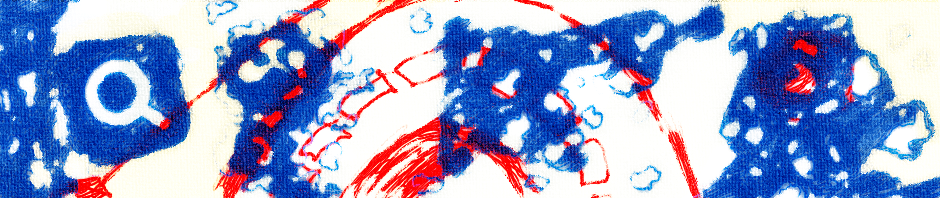Search has become a very important part of how we use the web. It’s often thought of as the gateway to the Internet. Today, it’s so important to the way people use the Internet that some even confuse it with the term “web browser”. With that said, it’s just as important for search to be decentralized as it is for the Internet.
About five years ago someone working at A9 created the OpenSearch specification. The standard is similar in concept to OpenID only instead of decentralizing Authentication it decentralizes Search. Despite it’s early reception the specification has been used very little by search providers and browser makers. Notably, OpenSearch Response Elements, which are the formats search clients would receive search results in, have been mostly ignored.
Now, I’m going to show you my concept of what Firefox might look like as a full pledged search client supporting significant parts of the OpenSearch specifications, especially Response Elements. The following are images showing some use cases around the concept (click them for a larger view):
Start Page:
Here’s the start page. It’s not really a page as much as it’s a application screen.


You might search for “carmen sandiego”.
Results Page:
When you do a search it opens the results in a new tab. This is how results (feeds) are displayed:

The client could customize the layout of the results. Some elements (like ads, images etc.) could be auto-grouped together and color-coded. The positions and fonts of the Title, URL and Snippet could be changed. Embedded media (Images, Videos, News etc.) could be Enabled/Disabled. Ultimately it would be in the users hands.
Dropdown Results List:
Suppose you clicked one of those links and opened this page:

Notice the little blue icon in the Address Bar. It’s a lot like the RSS feed icon. It lets you know when a page you’re on uses OpenSearch Response Elements. Also notice that “carmen sandiego” has carried over to our search box instead of being held on the search providers API.


When you click on the search box a dropdown list shows you abridged results. You can type in other searches and it reloads as you type. If you want to return to the full page results just press [Enter] or the click Search button.
This is useful for when you want to stay on a page while doing searches. You could open one of the links in a new tab and keep watching a video or reading a blog or whatever.
Appending Results:
Back to the results page. This time showing results for “gumshoe”.

Now, lets scroll to the bottom of the page:


Just click the “More Results” bar to load the next set of results. It will append them under the previous set of results.
This is another thing the client could customize. Some might prefer the traditional ‘next’ page ‘previous’ page layout. Others might want it to auto load as you scroll down.
Temporarily Switching Search Providers:
What if you just want to see what Yahoo’s (or Bing Ask’s etc.) results were without committing to it as the default search? You can do this by clicking on it’s “Also try:” tab:

It won’t change your default search and it will go back to the default after you leave the page.

So there you have it. Most of the designs were inspired by official Firefox 4 concepts (most notably the Add-on’s Manager) and I have some more that I’m thinking about posting when they’re ready.
I’d like to hear what people think of this idea, especially from those involved with Mozilla. Leave a comment if there’s any questions, thoughts or you just want to show your interested.